價格:免費
更新日期:2020-07-04
檔案大小:21.4 MB
目前版本:1.7.3
版本需求:系統需求:iOS 11.0 或以後版本。相容裝置:iPhone、iPad、iPod touch。

GoodTimeKeeper is time management app for meeting/conference.
- Basic how to use
1. Select Add(+) button.
2. Input agenda name and select time for agenda.
3. Select Create button.
4. Repeat Step1~3 for agenda of your conference.
5. Select Start
Timer Start
6. If time up, select extend or next
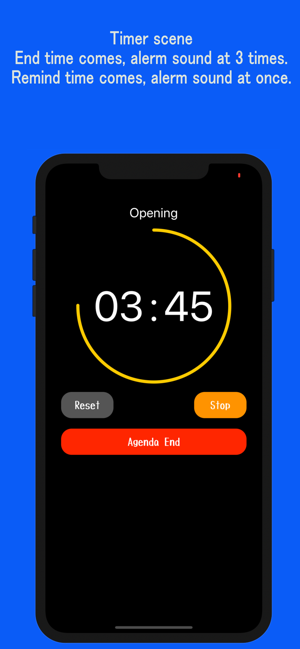
7. If select extend, start stop watch function.
If select next, will start timer for next agenda.
8. If final agenda was finished, result is displayed.
User can find plan and result for each of agendas.
- Save/Apply template setting
Can save current setting by pushing save button (like a floppy disk)
Can apply template setting by pushing apply button (like a list)
- Setting
Can check current notification setting.
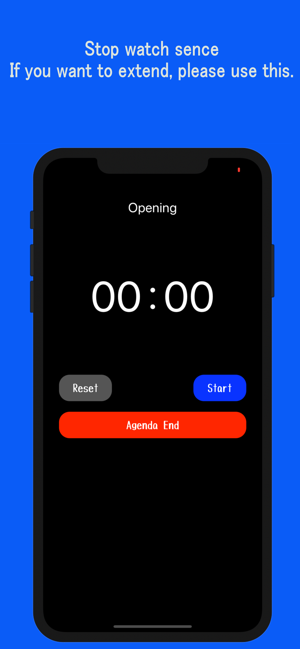
If notification setting is ON, this app can notify alarm end even if this app was gone to background.
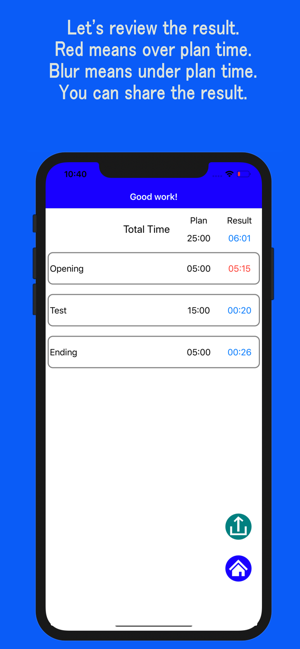
支援平台:iPhone, iPad
